Start, Build & Grow your Business !
Welcome to this comprehensive guide where we’ll explore the best options for setting up your online store using WordPress ecommerce. I’ll be addressing some crucial questions that may arise during this process:
Now, let’s get straight to the point. The answer to finding the right approach hinges on one key question: What is the primary focus of your website? To put it differently, does your marketing strategy revolve around SEO and content?
Take a moment to contemplate and genuinely answer this two-part question. Your response will be pivotal in guiding you towards the most suitable route for setting up your online store with WordPress ecommerce.
If you want to create an ecommerce website, you’ll need a web hosting for WordPress solution. Here’s the best options.
When it comes to building your website, the choice is clear-cut. If your focus is 100% on content or solely on ecommerce, the best platform for your specific needs becomes apparent.
For content-driven websites, WordPress takes the crown without a doubt. With over a decade of experience, it remains the undisputed champion in managing sites with extensive content. Whether you’re pursuing an SEO or content marketing strategy for your business, WordPress stands as the only legitimate choice for your site. Its feature-rich dashboard empowers you to efficiently manage vast amounts of content while providing additional functionality for SEO and other traffic sources. It’s no wonder WordPress is the go-to content management platform.
On the other hand, if your goal is to set up an ecommerce store and sell products, Shopify is the ultimate solution. There’s no real competition here; Shopify reigns as the premier ecommerce platform in the industry. Its unmatched functionality, user-friendly interface, and competitive pricing make it the top choice for ecommerce businesses. The best part is that Shopify scales seamlessly with your business, no matter how large it grows. From start-ups selling their first product to enterprises with a million products, Shopify has proven to be “best-in-class” across all tiers of ecommerce.
In conclusion, WordPress excels in content management, making it the perfect fit for businesses focused on SEO and content marketing. On the other hand, Shopify shines in ecommerce, offering unparalleled functionality and scalability. By selecting the right platform that aligns with your website’s primary goal, you can set yourself up for success and propel your online business to new heights.
While I must admit that WordPress holds a special place in my heart, I can’t deny that Shopify outshines it in the realm of ecommerce, even with the addition of an ecommerce plugin to WordPress.
Ecommerce websites require a set of unique features to thrive, including shopping carts, streamlined check-out and payment flows, integrations with various payment providers, efficient fulfillment options, and seamless connections with shipping providers. Managing all product pages with ease, revenue reporting, and handling refund and return processes are also essential aspects. Additionally, integrations with leading ecommerce platforms like Amazon are a must.
Shopify has an advantage here as it was purpose-built with these features in mind. Right out of the box, Shopify offers all the ecommerce essentials, ready for easy configuration to get your site up and running. Moreover, Shopify provides the flexibility to deeply customize your online store according to your preferences. Over time, Shopify’s popularity has fostered a vibrant community of developers and marketers who can harness its advanced features to tailor it precisely to your needs.
If you’re ready to take the leap into the world of Shopify and build your ecommerce site, sign up here to get started.
Already have your website set up elsewhere and want to make the switch to Shopify? We’ve got you covered with a comprehensive guide on how to seamlessly transfer your website to Shopify.
Shopify undeniably excels in many aspects, but if there’s one area where it falls short, it’s the blogging functionality. While you can technically publish a blog on Shopify, the features are so basic that they’re only suitable for occasional company updates, hardly serving the needs of a serious blogger.
In all honesty, if you’re looking to establish a thriving blog with regular content updates, Shopify’s blogging capabilities may not be the right fit. It’s best suited for businesses that only require infrequent blog posts.
Now, the real challenge arises when you have both an e-commerce site and a need for a content-rich blog. How do you navigate this situation effectively?
The solution lies in a smart and strategic approach. Suppose you already have a successful core e-commerce store on Shopify. In that case, the best way forward is to integrate WordPress for your blog needs. By leveraging both platforms simultaneously, you get the best of both worlds.
The concept of using multiple platforms on the same site is not uncommon; many successful websites adopt this approach. With Shopify for your online store and WordPress for your high-quality blog, you can capitalize on the strengths of each platform to drive traffic, increase sales, and engage your audience effectively.
This harmonious combination ensures that your e-commerce business thrives while your blog becomes a magnet for valuable traffic. So, embrace this multi-platform strategy and make the most out of both Shopify and WordPress to achieve your business goals.
Put one of them on a subdomain and the other on your main domain, like this:
This is easy enough that you’ll be able to get this set up with your WordPress host, domain registrar, and Shopify account on your own. There’s no need to hire a developer to do anything fancy. Simply set up WordPress on your main domain like normal while setting Shopify up on a subdomain.
When it comes to deciding between placing Shopify on a subdomain or WordPress on a subdomain, your choice should be driven by your marketing strategy.
If your main goal is to achieve better SEO rankings for your online store’s product pages, then it’s best to have Shopify installed on your main domain. The main domain carries more weight in terms of SEO and will have a higher chance of ranking well for relevant keywords. By having Shopify on your main domain, you give your product pages the best chance to shine in search engine results.
On the other hand, if your website relies heavily on a blog to drive traffic, and content marketing is your primary strategy, then it’s more suitable to place WordPress on your main domain and Shopify on a subdomain. By doing this, your blog content can take advantage of the main domain’s SEO strength, while Shopify can still reside on a subdomain.
To sum it up, consider whether ranking your WordPress content or Shopify product pages is a bigger priority for your business. Based on your decision, place your first choice on the main domain and the other platform on a subdomain.
But what if SEO isn’t your primary concern? If you are focusing on paid marketing or other strategies to promote your e-commerce site, then the subdomain vs. main domain placement becomes less critical. In such cases, you can freely decide which tool goes on the subdomain, as the main domain may already be occupied by your primary strategy.
In the end, your decision should align with your marketing goals and priorities, ensuring that your chosen platform arrangement supports your overall business strategy. Whether it’s Shopify on the main domain or WordPress on the subdomain, make sure it complements your marketing approach and sets your online store up for success.
If you find yourself meeting these specific conditions, turning your existing WordPress site into an ecommerce store is a sensible decision:
Given your current situation, WordPress is already the foundation of your website, making it the natural choice to build upon. Additionally, you possess enough products to justify having a dedicated store section rather than mere buy buttons. However, since the store is not your primary focus, setting up an entire ecommerce platform might be excessive.
In this scenario, the most suitable approach is to utilize an ecommerce WordPress plugin to seamlessly integrate a store into your existing site. Among the various options available, WooCommerce stands out as the most reputable and well-reviewed ecommerce plugin.
If you’re an avid WordPress enthusiast and prefer to work exclusively within the platform without adding additional tools, WooCommerce remains a viable choice. Embrace it if you wish to make the most of your time spent within the WordPress environment. With WooCommerce, you can effortlessly manage your ecommerce needs without stepping away from the familiar WordPress interface.
Shopify offers a variety of plans to suit different needs, including the affordable Shopify Starter at just $5 per month. This plan is perfect for those looking to add buy buttons to their WordPress site or Facebook page without setting up a separate ecommerce store. It’s a great option if you want to run small tests to gauge the potential for selling items on your site.
In 2016, Shopify introduced its own WordPress ecommerce plugin, along with three WordPress ecommerce themes that allowed users to run their Shopify store on WordPress. This integration was free and offered the convenience of managing pages and posts in WordPress while leaving Shopify to handle payments, secure checkout, shipping, fulfillment, inventory, and taxes—the more complex aspects of selling online. Moreover, the plugin made any WordPress page or blog post shoppable with the free Shopify Ecommerce Plugin.
However, the plugin was discontinued a year later in April 2017. A Shopify spokesperson explained that it became outdated and challenging to maintain. Instead, they introduced the Shopify buy button, which offered improved features such as better fonts, colors, layouts, buttons, and the ability to display multiple images on variants.
Integrating the Shopify buy button into your WordPress shop is straightforward, much like embedding a YouTube video. Here’s a step-by-step guide:
For additional guidance, you can refer to the Shopify Manual on this topic. With the Shopify buy button, you can seamlessly sell your products on your WordPress site while enjoying the convenience of both platforms working together in harmony.
Let me emphasize the incredible advantages of using Shopify for any ecommerce business owner. Shopify has truly excelled in creating a platform that caters to the diverse needs of online sellers.
However, it’s important to note that Shopify’s content element is not designed to compete with WordPress. If we were discussing the ideal CMS or how to start a blog, my answer would take a different direction. (I’m currently typing this on the WordPress backend of Quick Sprout, a content site, not an ecommerce store.)
In summary, the benefits of Shopify are so substantial that trying to force WordPress into an ecommerce site may not be worth the effort. Shopify’s specialized features and tools make it the ideal choice for anyone looking to thrive in the world of ecommerce.
Best Website Hosting for Blogging: Bluehost
Best Domain Provider for Blogging: GoDaddy
Best Platform for Blogging: WordPress
Show some Love ❤️ and Share this Article and Website with someone who could benefit from it.
Number of items in cart: 0
Start, Build & Grow your Business !