Start, Build & Grow your Business !
Selecting the ideal AI video editing tool is crucial for your enterprise. From advanced functionalities to cost-effective choices, top AI video editors can assist you in achieving your objectives. In this overview, I’ve evaluated and listed the top 7 AI video editors, assisting you in finding the perfect fit.
Ever thought about crafting videos but hesitated considering the array of editing platforms out there?
Or perhaps you’ve dabbled in video editing but felt the journey to be prolonged, cumbersome, and lacking in intuitiveness?
AI-driven video editors are your solution.
This emerging category of editing platforms, complemented by AI video generators, leverages artificial intelligence to streamline numerous functions, making video editing faster and more accessible.
In this piece, I present to you the premier AI video editor solutions, considering their features, cost, and user feedback.
The following are the best A.I. video editor tools to consider.
Welcome to the world of video creation, where your imagination knows no bounds! 🌟
InVideo stands tall as the Best Overall video creation platform, catering to everyone, from tech wizards to those just starting their video journey. 🎥
Imagine having a treasure trove of over 4000 ready-to-use templates at your fingertips, waiting to be customized with just a few clicks. Whether you’re looking to craft a jaw-dropping promotional masterpiece or a side-splitting funny clip for your social media fanatics, InVideo has your back! 🎬
The magic doesn’t stop there; InVideo employs cutting-edge AI-powered software to put you in the director’s chair. You can effortlessly customize content, sprinkle in background music, and add mesmerizing voiceovers. And if you’ve ever struggled with pesky backgrounds, worry not – InVideo can make them vanish like a magician’s act! 🧙♂️
But wait, there’s more! 🚀
Collaborative team editing is where InVideo truly shines. Rally your creative comrades, invite your team, and let the brainstorming begin! Every team member can add their unique touch, comment on sections that need a little extra TLC, and together, craft a final product that dazzles the senses. 🤝✨
Key Features That Make InVideo Your Best Bet:
User Experience That’s a Delight:
Being able to pick from a multitude of templates not only saves time but also turns the creative process into pure joy. 🎨✨
Pricing That Fits Every Pocket:
Each plan offers an astounding value that’s hard to beat. 🤑💰
Likes:
Dislikes:
Ready to unleash your creativity with InVideo? 🚀 Give it a whirl today!
Try InVideo Now 👉 Get Started
Dive into the world of visuals that captivate and engage with Pictory, your go-to platform for crafting stunning visual content! 📸
Pictory has earned its stripes as the Best For Engaging Visuals, making it the perfect tool for marketing or any creative endeavor. 🌈
Creating engaging video snippets is a breeze; it’s as simple as clicking a button! Just select your video and hit the snippet option – voilà! 🎞️ In seconds, you’ll have a captivating snippet ready to conquer social media, blogs, or email inboxes.
But wait, there’s more to adore! Pictory boasts an automatic captioning feature that makes adding captions to your videos a breeze, saving you precious time and effort. No more tedious transcription tasks! 📝
Do you find resizing, cropping, and adding text or logos to photos and videos a head-scratcher? Fret not; Pictory’s intuitive interface simplifies these tasks, giving you the power to enhance your visuals effortlessly. 🖌️🎉
Key Features That Make Pictory a Visual Marvel:
User Experience That’s a Game-Changer:
Selecting from a rich palette of videos, images, and visuals makes crafting content with Pictory a joyride through creativity! 🌟🎨
Pricing That’s Easy on Your Wallet:
Every plan is billed monthly and paid annually.
Likes:
Dislikes:
Product Updates:
Pictory has stepped up its game! The Storyboard and Script Editor now feature a convenient right-click option, making your editing experience even smoother.
Ready to embark on a visual journey with Pictory? 🚀
Get started with Pictory now! 👉 Begin Your Creative Adventure
Are you ready to take your video content to the next level? Look no further than Synthesia, the perfect choice for customizable video templates that cater to a global audience.
Unlock a Multilingual World:
Picture this: you can now create videos in over 65 languages! This feature is a game-changer, allowing you to connect with a vast and diverse audience, transcending language barriers effortlessly.
Budget-Friendly Brilliance:
Bid farewell to the days of time-consuming and costly video production. Synthesia offers an affordable solution for those mindful of their budgets. Utilizing cutting-edge machine learning algorithms, it crafts videos that are both visually and audibly natural.
Seamless Avatar Integration:
Worried about your avatars matching the script perfectly? Worry no more! Synthesia offers natural A.I. editing tools to ensure seamless synchronization between avatars and text.
Ready for a deeper dive into the world of Synthesia? Discover all the intricate details in my comprehensive Synthesia review.
Highlighting Key Features:
User Experience:
Navigating Synthesia is a breeze, from selecting the perfect human avatar to choosing among a plethora of templates. The software’s user-friendly design ensures all necessary features are at your fingertips.
Pricing Options:
Synthesia offers two pricing plans:
Pros and Cons of Synthesia:
Pros:
Cons:
Stay Updated:
Synthesia’s cutting-edge AI technology allows you to localize your videos in 120+ languages and accents.
Get started with Synthesia today and transform your video content!
Experience the power of video creation like never before with Lumen5, an all-encompassing solution for content creators.
The Video Revolution:
In a world where video is king, Lumen5 empowers creators of all skill levels to produce professional-quality content with ease. Whether it’s for social media, advertising, or your website, Lumen5 has you covered.
Transform Content into Gold:
With Lumen5’s remarkable editor, you can effortlessly transform source content into top-tier videos. Customize designs to fit your brand and make sure your videos are always on point.
A.I. Magic:
Lumen5’s A.I. functionality ensures your videos are not just engaging but also informative. Say goodbye to time-consuming tasks like transitions and text formatting – Lumen5 has it all covered.
Want to delve deeper into Lumen5’s capabilities? Check out my detailed Lumen5 review for a comprehensive look.
Key Features:
User Experience:
Navigating Lumen5 is a breeze, thanks to its uncluttered workspace and user-friendly interface. With a wide array of templates at your disposal, achieving the perfect look for your brand has never been easier.
Pricing Options:
Lumen5 offers various pricing plans:
All plans are billed monthly with yearly payment options.
Pros and Cons of Lumen5:
Pros:
Cons:
Stay Updated:
Exciting news! Lumen5 + 5 now allows for videos of up to 10 minutes in length.
Welcome to the world of Magisto – where video editing becomes a breeze, and your creativity knows no bounds. In today’s fast-paced digital age, Magisto is your trusted companion for crafting stunning videos with ease.
🎥 Magisto at a Glance
Picture this: You’re sitting down to edit a video, and instead of hours of tedious work, you’re done in minutes. Magisto’s AI-powered video editor is your secret weapon. No more struggling with complex software or needing prior video editing experience – Magisto makes video creation a piece of cake.
💫 Unleash Your Creativity
With Magisto’s latest enhancements, crafting videos that dazzle across any device is a walk in the park. Choose from a vast array of video styles to perfectly match your brand’s identity. Magisto lets you create polished video content effortlessly, making it a game-changer for brands aiming to produce top-notch videos without breaking the bank.
🌟 Key Features to Love
👩💻 User-Friendly Experience
Magisto’s user interface is a breath of fresh air. Whether you’re a video editing newbie or a seasoned pro, you’ll effortlessly find the perfect stock images and video clips to weave your story. Say goodbye to confusion and hello to clarity.
💰 Affordable Pricing Plans
Magisto caters to all budgets:
👍 What We Love About Magisto
Pros:
Cons:
🚀 Stay in the Loop
Magisto is constantly evolving. They’ve expanded their template range to better serve your diverse needs.
Step into the world of Wisecut, where AI and voice recognition combine to transform your video editing experience. If you’re tired of spending hours editing videos, Wisecut’s got your back. Dive into the “punch in” and “punch out” features to quickly identify and splice together the best sections of your video.
🎶 Music to Your Ears
Wisecut takes video editing to the next level with innovative background music that syncs perfectly with your video’s beats. Plus, auto subtitles and translations ensure maximum engagement with your audience.
🔊 Key Features That Shine
📽️ User-Friendly Interface
Navigating Wisecut is a breeze thanks to its intuitive step-by-step wizard. Whether you’re a novice or a pro, you’ll be crafting captivating videos in no time.
💲 Budget-Friendly Pricing
Choose from these cost-effective pricing plans:
All plans are billed annually.
👍 Why We Admire Wisecut
Pros:
Cons:
🚀 Embrace the Future with Wisecut
Wisecut continues to innovate with the introduction of auto subtitles and translations to keep your audience engaged.
Are you tired of slogging through dull, monotonous text? Do you crave the magic of captivating videos, but you’re not a video editing whiz or a graphic design guru? Well, say hello to Rawshorts, your new best friend in the world of video creation!
Rawshorts in a Nutshell: From Text to Video in Minutes
Rawshorts is your shortcut to transforming boring text into captivating videos, all within a matter of minutes. And guess what? You don’t need to be a tech wizard to use it – Rawshorts does the heavy lifting for you.
Got a script? You’re ready to roll! Once Rawshorts works its magic, you’ll have a draft to review. Tweak it with the user-friendly drag-and-drop editor or hit publish right away. The choice is yours!
A Glimpse into Rawshorts’ Key Features
User Experience that Navigates Smoothly
Rawshorts lays out the entire video editing process, step by step, on a timeline. It’s a game-changer, making everything less intimidating and more enjoyable.
Pricing Plans for Every Pocket
What’s to Love and What’s Not
What We Love:
Stay Updated with Rawshorts
Don’t miss out on the fantastic customize and share feature, allowing you to add a personal touch before sharing your videos.
Tired of the same old one-size-fits-all videos? Step into the world of hyper-personalization with Rephrase.ai.
Unlock Hyper-Personalized Video Magic
Rephrase.ai is your gateway to creating videos that speak directly to your audience. Whether you’re enhancing client communication or elevating your content game, this tool is your secret weapon.
Say goodbye to the days of time-consuming, manual engagement. Rephrase.ai harnesses cutting-edge machine learning to deliver top-tier results swiftly and effortlessly.
Rephrase.ai’s Standout Features
Pricing Plans to Suit Your Needs
Introducing GliaStudio, your passport to transforming any content into visually striking videos.
The GliaStudio Experience
From social posts to live sports events and news content, GliaStudio can spin magic into any material, creating engaging and informative videos. Customization options galore ensure your video aligns perfectly with your brand.
Highlights of GliaStudio’s Arsenal
Tailored Pricing, Tailored Solutions
For pricing, simply get in touch with GliaStudio for a custom quote that fits your needs.
A.I. video editing solutions enable individuals to produce captivating videos that are authentic, interactive, and immersive.
From breathtaking visuals that evoke particular emotions to instructional content that is both enlightening and captivating, an AI video editor simplifies the video editing process to a mere drag and drop.
While traditional video editing tools have been around for ages, the modern video editing platforms harness the power of artificial intelligence to amplify the editing experience and offer intuitive recommendations tailored to each specific video.
To generate top-tier videos, one doesn’t have to be an expert or possess previous video editing skills.
All that’s needed is an eagerness to explore and experiment with various tools.
Below are the features offered by top-tier automated video editing solutions:
Editing Capabilities Whether it’s eliminating awkward pauses in demo videos or making sure your spokesperson videos feature the ideal background tunes at the perfect volume and location, a proficient AI video editor handles the finer details, letting you concentrate on the broader vision.
Choosing a high-quality video editing application can significantly reduce your workload, enabling faster video releases.
Diverse Video Production Your video tool should offer flexibility in creating a range of video types tailored to various needs.
Be it promotional clips showcasing how a new product addresses a user’s challenge, detailed videos elucidating intricate procedures in a logical sequence, or tutorial videos breaking down particular aspects of a game or software, AI-powered video tools should cater to a myriad of requirements.
Optimized for Social Media A video software should come equipped with pre-set templates tailored for different social media platforms.
Whether you’re crafting YouTube videos optimized for its viewer experience or TikTok snippets adhering to its unique format and dimensions, the editing platform should streamline the production of videos fit for online sharing with minimal adjustments.
Green Screen Features An AI-driven video tool should offer the option to layer one video atop another.
Green screens are invaluable, facilitating the creation of special effects or embedding text and visuals into clips.
With the overlay functionality, crafting high-quality videos becomes attainable without shelling out for high-end gear or exclusive software.
Branding with Watermarks The video creation journey often demands both time and resources.
A feature that embeds watermarks allows you to stamp your videos with your brand’s emblem or any significant identifier, safeguarding them from unauthorized use or copying.
Companies keen on safeguarding their content and ensuring restricted access should prioritize this tool.
Transforming Text into Video A pivotal feature in choosing an A.I. video editing platform is the ease with which you can morph text into engaging videos.
With just a script at hand and the right tool to animate it, an AI video software should simplify the process of creating videos, either from scratch or using pre-set designs.
Furthermore, it should offer the versatility to change live internet articles into visual content
Best Website Hosting for Blogging: Bluehost
Best Domain Provider for Blogging: GoDaddy
Best Platform for Blogging: WordPress
Top Pick
InVideo InVideo accelerates video production with its myriad of shortcuts and AI-driven capabilities.
Optimal For Vibrant Visual Templates
Pictory Pictory delivers straightforward clip creation, automated subtitles, user-friendly adjustments, competitive rates, and more, making it suitable for both individuals and companies.
Prime Choice For Flexible Templates
Synthesia Synthesia supports video creation in over 65 languages, allowing you to connect with a worldwide viewer base using your material.
Note: We earn through reader contributions. Purchases made via our links might fetch us a commission.
Show some Love ❤️ and Share this Article and Website with someone who could benefit from it.
Number of items in cart: 0
Start, Build & Grow your Business !